Share via:
When it comes to cookouts, nobody wants to spend the whole day in front of a hot grill.
Now, with Traeger’s line of smart grills, you no longer need to worry about it. This grill uses Treager WiFIRE, an app that allows you to control temperature and time.
Traeger Grills have a long-held reputation for being some of the best grills on the market and for good reason. However, like any technology, there can sometimes be hiccups.

One common issue that Traeger grill owners may encounter is the dreaded “Traeger Grill Offline” problem.
If your Traeger grill goes offline, there are several straightforward steps you can take to get it back up and running smoothly. Start by restarting your grill and Wi-Fi router, double-check your Wi-Fi settings, and don’t forget to ensure your grill’s software is up to date. By implementing these strategies, you can often resolve any Traeger offline issues.
Why Is My Traeger App Not Working (9-STEPS TO FIX TRAEGER APP ISSUES)
Table of Contents
Why Is My Traeger Grill Offline?
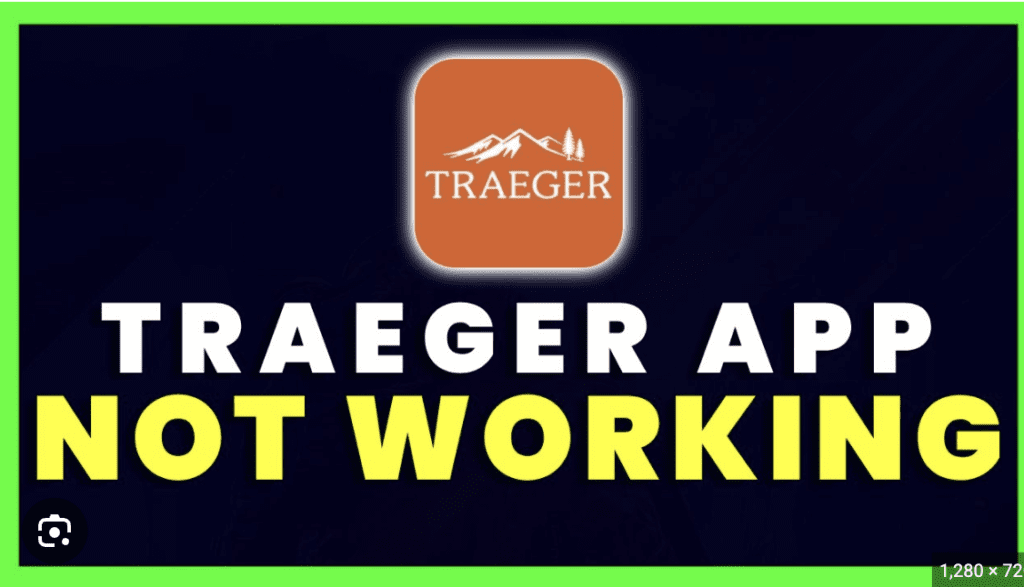
Here are the top 5 reasons Why Traeger grill is offline, with some practical solutions to fix them so you can get back to enjoying your grill again.
How to Use Traeger Meat Probe (6- Steps)
1) You’re Not Connected To the Internet
The most common reason for your Traeger grill to go offline is a problem with the Wi-Fi connection.
If the grill is connected to the correct WiFi on the controller but does not appear in-app, go to Grill Appears Offline in the App. If the grill is connected to a different WiFi network, forget the network and try to pair again.
If you’re having trouble connecting your phone to your Traeger pellet grill, try restarting your phone. If still, the Traeger is offline, unplug the grill and plug it back in.
How to Reset Traeger Wifire/WiFi?
Follow the below steps to reset Traeger WiFire.
1. On the Traeger grill controller go to MENU
2. Tap on WIFI INFORMATION;
3. Then Hold IGNITE for 10-15s. This will reset your WiFi settings and will delete the initial pairing information on most grills and you will be able to start over.
If you need instructions to pair the Traeger grill with wifi, check out the pairing guides provided by Traeger:
If you have lost connection to your grill WiFi or you are unable to pair it, please review the steps in Troubleshooting so that you can reconnect or set it up for the first time.
Here is a detailed article on this Can’t Get My Traeger To Connect To WiFi/WiFIRE

2) Router Issues
Still wondering Why is my Traeger offline? Sometimes, the problem might not be with your grill but with your Wi-Fi router. Restarting your router can often resolve connectivity issues. Ensure that your router’s firmware is up to date as well.
Sometimes, power cycling both your Traeger grill and your Wi-Fi router can resolve connectivity issues. Turn off your grill and unplug it for a few minutes. At the same time, restart your Wi-Fi router. Then, plug in and turn on your grill, allowing it to reconnect to the network.
3) The WiFi Connection Is Slow
Problem “Traeger offline” usually occurs when the router is too far away from the device you are trying to connect to.
If this is the case, try moving your router closer to your devices or moving your device closer to your router
4) Network Interference
Wireless interference from other devices or nearby networks can disrupt your Traeger grill’s connection. Make sure that there are no conflicting devices operating on the same channel or frequency.
If you have numerous devices connected to your Wi-Fi network, it can become overloaded, leading to connectivity problems. Consider prioritizing your grill’s connection.
5) Grill Placement
The physical placement of your grill matters. Metal structures, walls, or other obstructions can weaken your Wi-Fi signal. Try repositioning your grill for better connectivity.
6) Network Password
Your Traeger grill needs the correct Wi-Fi network password to connect and stay online. If you’ve recently changed your Wi-Fi password or suspect that the password stored in your grill’s settings is incorrect, update it in your grill’s settings.
Access your Traeger grill’s Wi-Fi settings through the grill’s control panel or mobile app. Enter the correct network name (SSID) and password, carefully ensuring there are no typos. Save or apply the changes.
After updating the Wi-Fi settings on your grill, turn it off and unplug it for a few minutes. Then, plug it back in and turn it on. This helps ensure that the new network settings take effect.
Follow the appropriate steps in your grill’s manual or app to reconnect it to your Wi-Fi network using the updated password.
7) Outdated Software
Just like your smartphone or computer, your Traeger Grill also requires periodic software updates. Running outdated software can interfere with the grill’s ability to communicate with the app, leading to an offline status.
Ensure that you are using the latest version of the Traeger app on a compatible device. Older versions of apps may have compatibility issues.
Reset Traeger Grill to Factory Settings
Resetting your Traeger grill is a potential step you can take if your Traeger grill is offline, but it should be considered a last resort after you’ve exhausted other troubleshooting options mentioned earlier.
If you’re selling or giving away your grill, you can factory reset Traeger to ensure that your personal settings and data are erased from the grill, restoring it to its default state.
How To Reset Traeger Grill
Like every other device, you can factory reset the Traeger Grill to a “factory default” mode through a built-in “Factory Reset” feature.
To find the Factory Reset option, go to Settings and you can find it at the bottom.
— Click “About Grill” and
— Hold the “Ignite Button”
— The Traeger logo should be displayed momentarily.
Now Click on the reset option and you have reset your Traeger to factory reset.
Other Traeger Wifire Error message
However, there are some common problems that users may encounter with the app’s connection to the grill.
A few of these problems include:
- App not connecting to grill
- App not showing up on list of devices
- App won’t connect to WiFi
- App won’t allow you to turn on/off the grill
- Grill Disconnected from the Network
- Grill Couldn’t Find the Network
- Grill Couldn’t Connect to the Network
Check these TROUBLESHOOTING STEPS provided by Traeger.
FAQs related to Traeger WiFi Issues
Can you use Traeger grill with 5GHz WiFi?
Like most other smart home devices, this Traeger Wi-Fi grill will only connect to the 2.4GHz frequency band.
It does this because it provides a stronger connection over greater distances than the faster 5GHz band.
The WiFi option on the grill is only able to see 2.4GHz networks and can not see 5GHz bands.
Which Traeger Grills have WiFi/WiFIRE?
The Pro 575 and Pro 780 share the same great features, with an extra special addition. They both come with WiFi which allows you to control them remotely – Here is a complete article on this Which Traeger Grills have WiFi/WiFIRE
How do I update my Traeger firmware?
1. Check your Trager grill’s Firmware version to make sure that it is up to date.
2. If you want to check which version of the grill’s firmware you’re currently running, go to your controller search for Menu, and then tap About Grill.
3. Check the current Firmware version.
4. Update Your Firmware.
How long does this Traeger WiFi update take?
The configuration update will take up to 24 hours to be applied.
Can you connect 2 phones to the Traeger grill?
If you have multiple devices with the Traeger App installed, they can be used to manage &control the same grill. but, they all need to be signed into the same account. Only one device can operate the grill at a time but you can connect 2 phones to the Trager grill both signed into the same account.
Can multiple people connect to Traeger?
A Traeger Wirefire Account can be accessed across multiple devices and can also monitor multiple connected WiFIRE Controllers.
Can I use my Traeger without WiFi?
Yes, you can absolutely use your Traeger grill without WiFi. While Traeger’s WiFi connectivity, often referred to as “WiFIRE,” provides convenient features like remote temperature monitoring and control through the Traeger app, the grill itself can function perfectly fine without an internet connection.
– Are Wifi Pellet Grills Worth The Money-A Definitive Guide to the Wifi Pellet Grill
– How to Use Traeger Meat Probe (6- Steps)
What’s Your Grill Name? (30 Funny Traeger Grill Names)
– Why is My Traeger Pellet Box Smoking (6 Reasons & Quick Fixes)
I am a writer, editor, and publisher of Grillcuisines.com – an online blog dedicated to sharing grilling tips, accessories, and recipes to encourage more people to get outside and grill.
I’m off to find out the different types of grill foods, their seasons, and how to conduct outdoor cooking properly. I’ll also show you some of my grill-worthy cooking tools & accessories!


